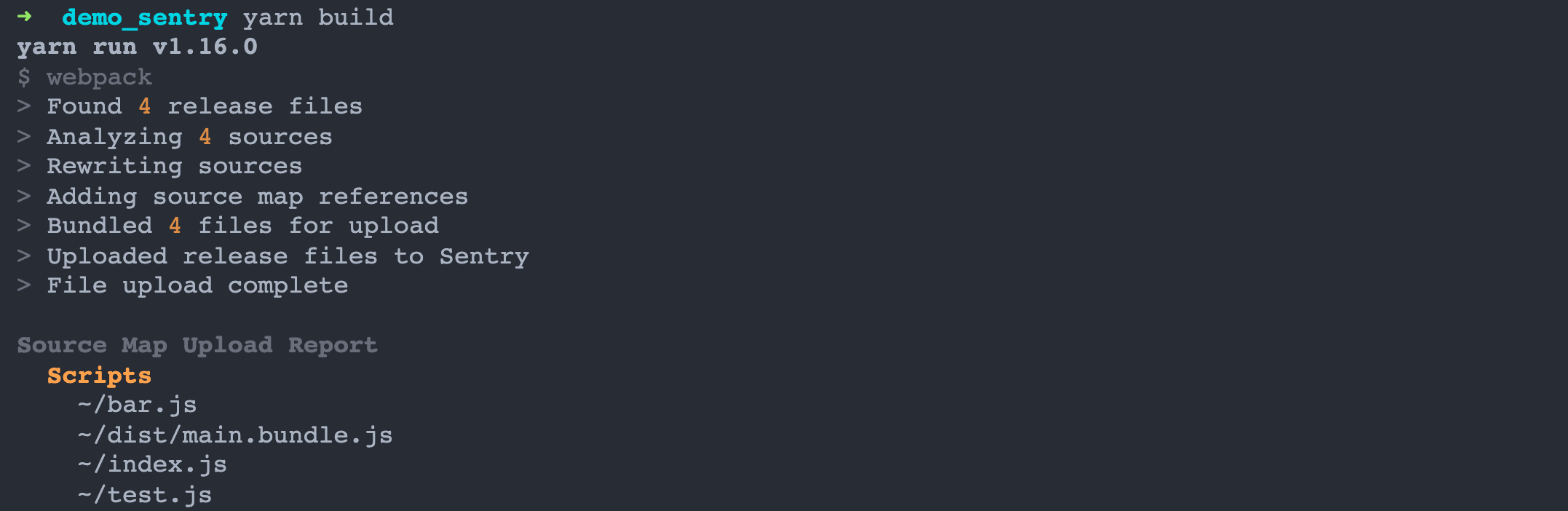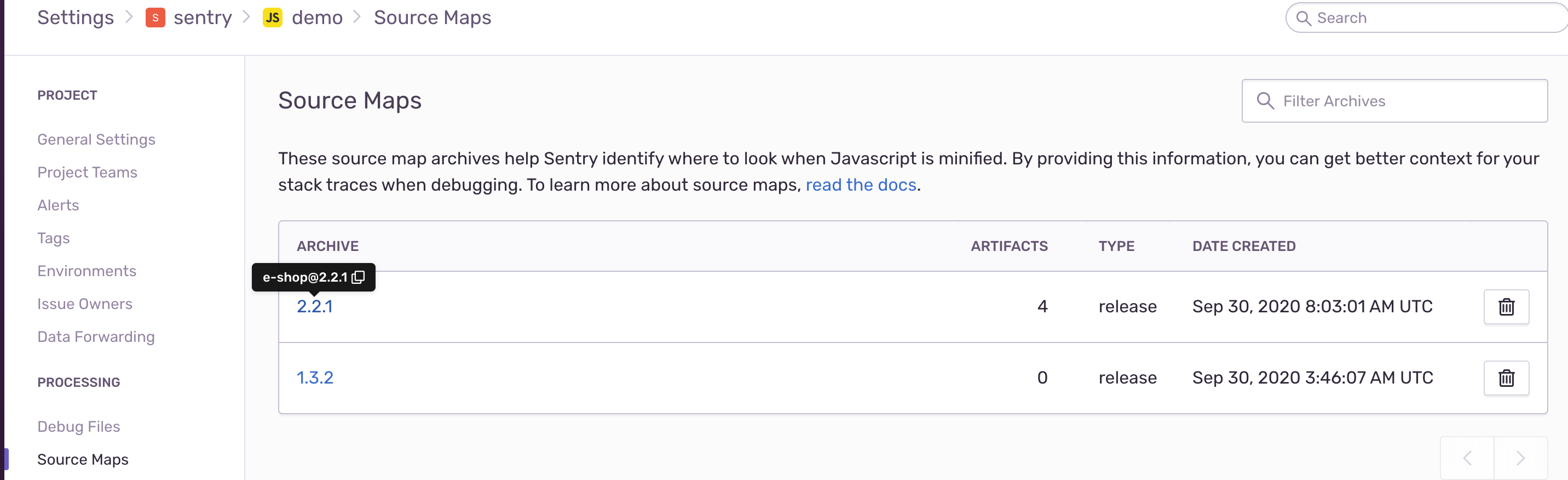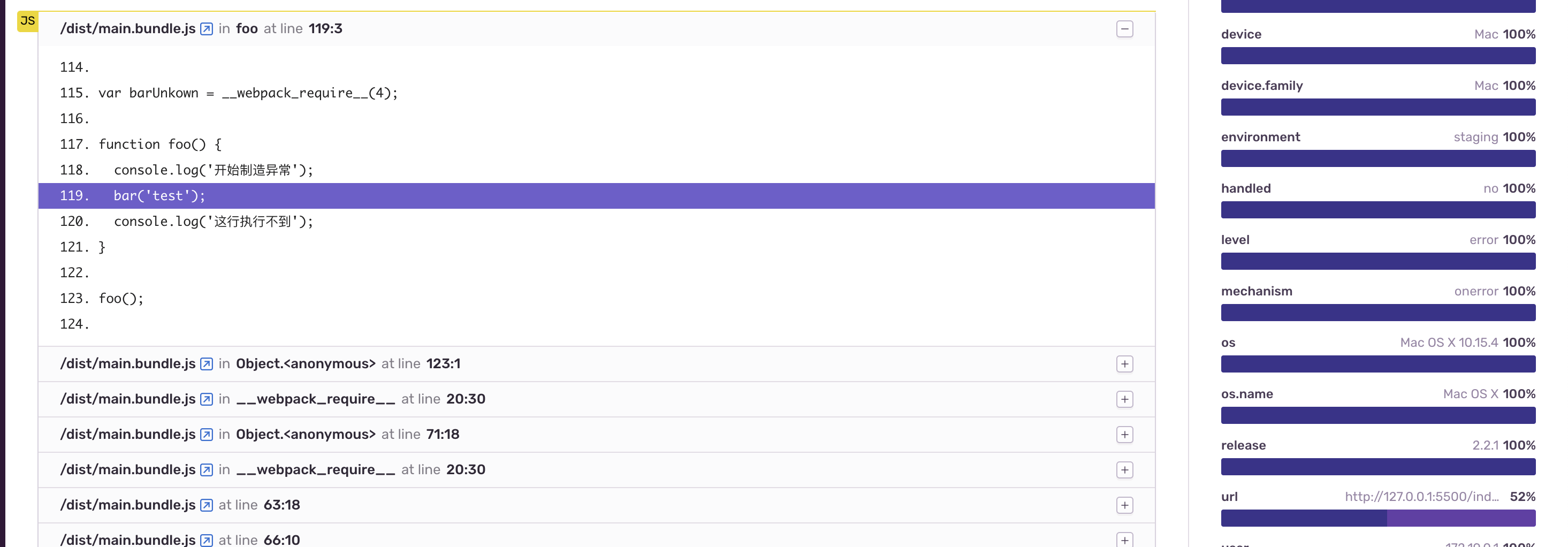异常监控之 Sentry (四) - Source Map
Source Maps 上传
Source Map 用于分析错误位置,对于被 minified 后的代码 (例如UglifyJS) 或从高级语言 (例如TypeScript和ES6) 中转译的代码特别有用。通常在编译构建时,我们就可以上传了。
这里有个基于 webpack 插件的官方example,下面以此为基础进行设置。
在 webpack.config.js 里的配置:
const SentryCliPlugin = require('@sentry/webpack-plugin');
const path = require('path');
module.exports = {
entry: ['./index.js'],
output: {
filename: '[name].bundle.js',
path: path.resolve(__dirname, 'dist'),
},
devtool: 'source-map',
plugins: [
new SentryCliPlugin({
// sentry-cli configuration
authToken: 'ebca6c926080416893f071e2c712a478aedb4acb089a48c29dc75cd4b84d481b',
org: 'sentry',
url: "http://localhost:9000/",
project: "demo",
// webpack specific configuration
include: './dist', // 只需包括输出目录好了
ignoreFile: '.sentrycliignore',
ignore: ['node_modules', 'webpack.config.js'],
release: 'e-shop@2.2.1',
}),
],
};
authToken 的申请可以参考配置篇的创建内部集成。
打包控制台输出:
上传成功后,可以在 Sentry 管理平台上看见对应项目的 Source Maps。
模拟异常捕获 (Error Tracking)
通过修改 index.js 文件里代码,制造一次异常事件:
// 把 bar 重命名为 barUnkown
var barUnkown = require('./bar');
function foo() {
console.log('开始制造异常');
bar('test');
console.log('这行执行不到');
}
foo();
在 index.html 里引入 main.bundle.js:
<!DOCTYPE html>
<html lang="en">
<head>
<meta charset="UTF-8">
<script src="https://browser.sentry-cdn.com/5.24.2/bundle.min.js" integrity="sha384-8x1Z8KjWCA4KJ7mh5cTEtm1Jngg4yEZDYTAU3A4HfHdtaiCYba4cCuJDHQ3zc2Qe" crossorigin="anonymous"></script>
<script>
Sentry.init({
dsn: "http://5764bca3ccd0484ebe9bd0ef19b7541b@localhost:9000/2",
debug: true,
release: 'e-shop@2.2.1',
environment: "staging",
});
</script>
<script src="./dist/main.bundle.js"></script>
</head>
</html>
注意SDK初始化的 release 和 webpack插件里的 release 设置项保持一致,不然上报的事件就无法映射到对应的 source map。
Sentry 上的捕获信息:
持续集成环境(CI)下的设置
在 CI 环境下,可以通过~/.sentryclirc文件来存储公共信息 (例如:authToken、org、url等等cli配置项) 。
[auth]
token=your-auth-token
可以设置环境变量
export SENTRY_AUTH_TOKEN=your-auth-token
或者直接命令写入
sentry-cli --auth-token your-auth-token
总之,统一管理,免去SDK初始化非必要配置和后续修改配置维护成本。
扩展阅读: